Settings
The Settings Page contains some basic configuration parameters for the plugin:
- User
- License Key
- Max Cache Age (mins)
- Use H1 tags as Page Titles
- Remove H1 tags matching Page Title
User
This is the email address to which the plugin is licensed. Please copy and paste this information from the License Settings page in your Account Management Dashboard.
License Key
This is the license key controlling the plugin is license. Please copy and paste this information from the License Settings page in your Account Management Dashboard.
Max Cache Age
The Site Importer will cache pages retrieved to improve performance. If a cached file’s age exceeds this setting, it will be discarded and refreshed. Cached files are written to the temp folder. Set to 0 to turn off caching.
Use H1 tags as Page Titles
When checked, if imported content contains a <h1> tag, it will be used instead of the page’s <title> tag. If no <h1> tag is present, the page’s <title> tag will still be used.
Remove H1 tags matching Page Title
When checked, if imported content contains a <h1> tag which exactly matches the page’s <title> tag the H1 tag will be removed. Some WordPress themes automatically include the Page title as an extra <h1> tag, so selecting this option avoids duplicated headings. If ‘Use H1 tags as Page Titles’ is also ticked, this will result in the first <h1> tag always being removed.
Plugin Settings
(click image to zoom)
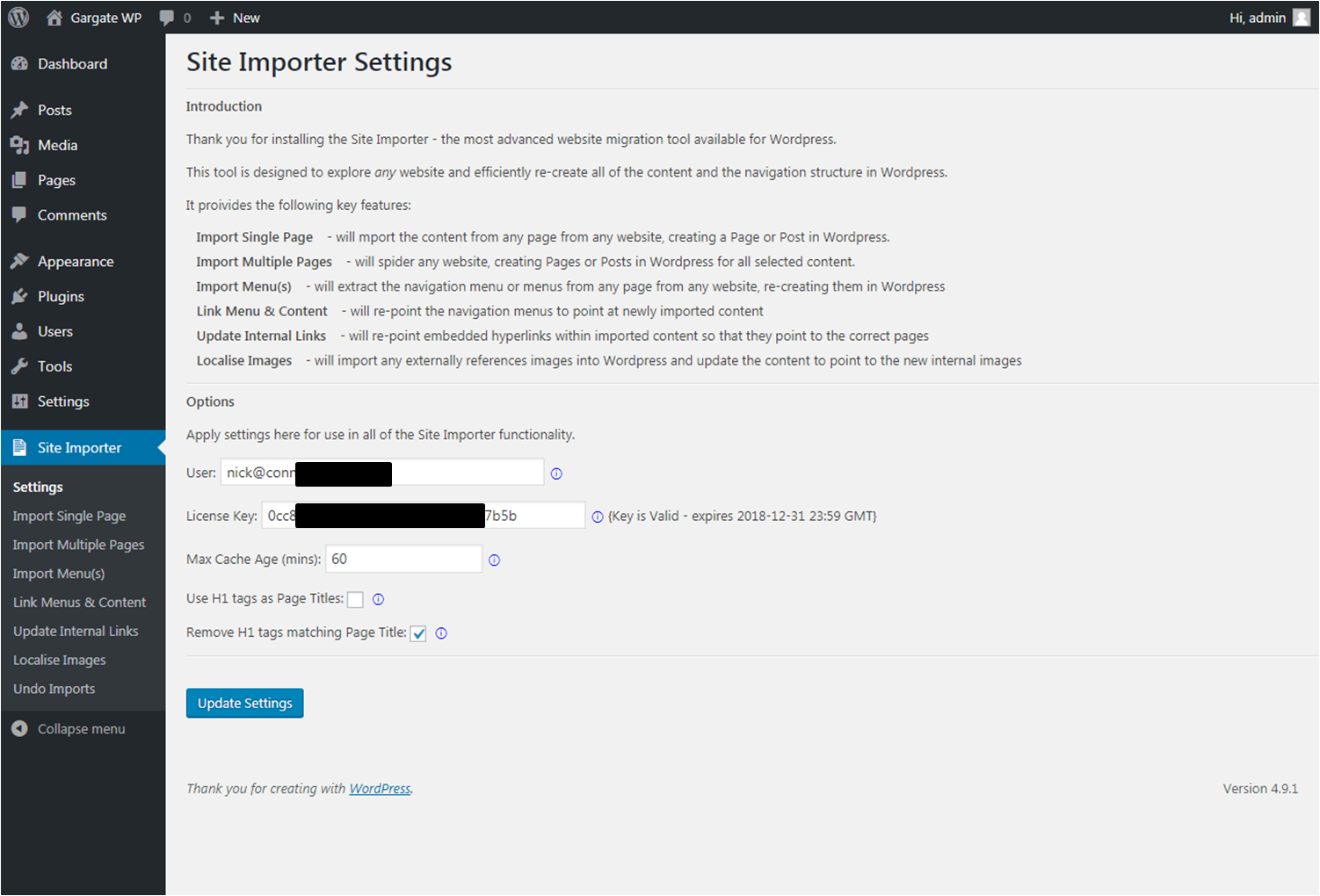
Hi. This plugin does not have the option to translate the imported posts into another language?
For example, from English to Spanish?
Thanks
Hi, at present the plugin will not automatically translate content from one language to another.
However, there are plenty of wordpress plugins that can be used in conjunction with our plugin to do so:
https://wordpress.org/plugins/search/translate/