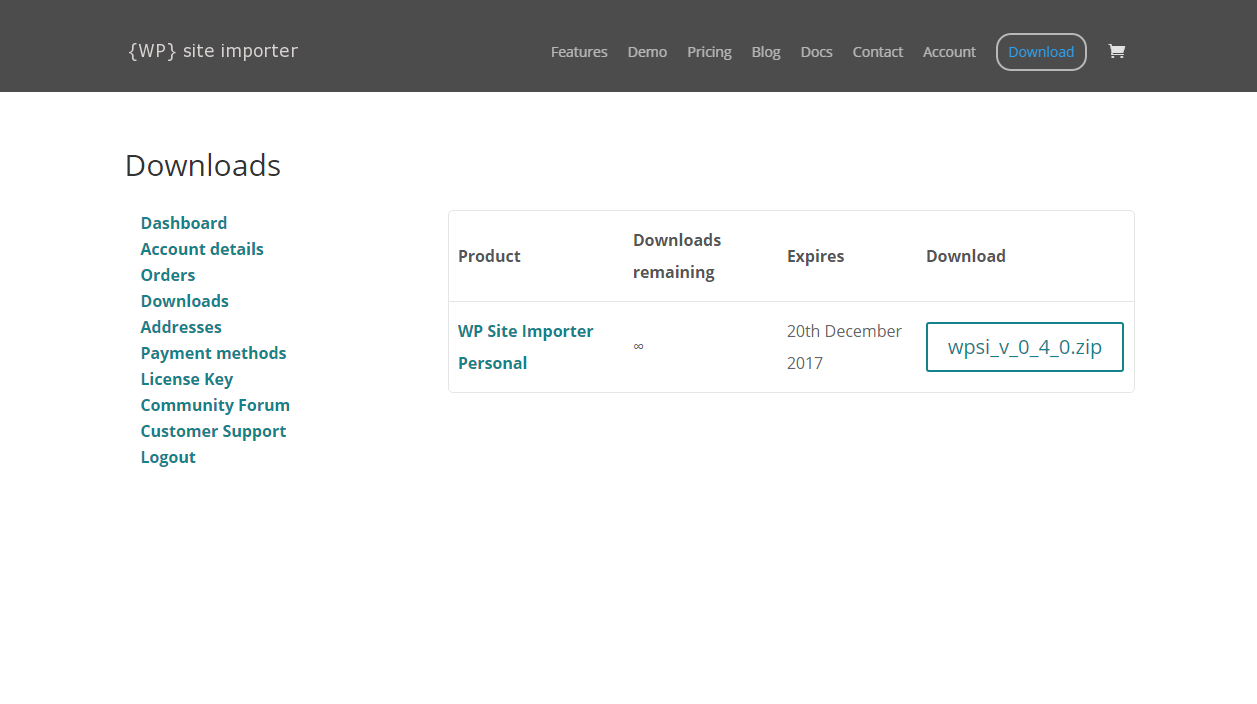Downloading the Software
You can download the software after purchase by a number of mechanisms including:
- The link provided on the Order Received page when you place your order
- By visiting Orders in the Account Management Dashboard and viewing your most recent order
- By visiting the Downloads link in the Account Management Dashboard
If more than one version of the software is listed, please ensure you choose the most recent version.
Your software will be available for download until the end of your subscription period.
Click to download the zip, and save it to a location of your choice.
Do NOT unzip the file after download.
Once downloaded, proceed to install and activate the software in WordPress.
Downloading the Software
(click image to zoom)