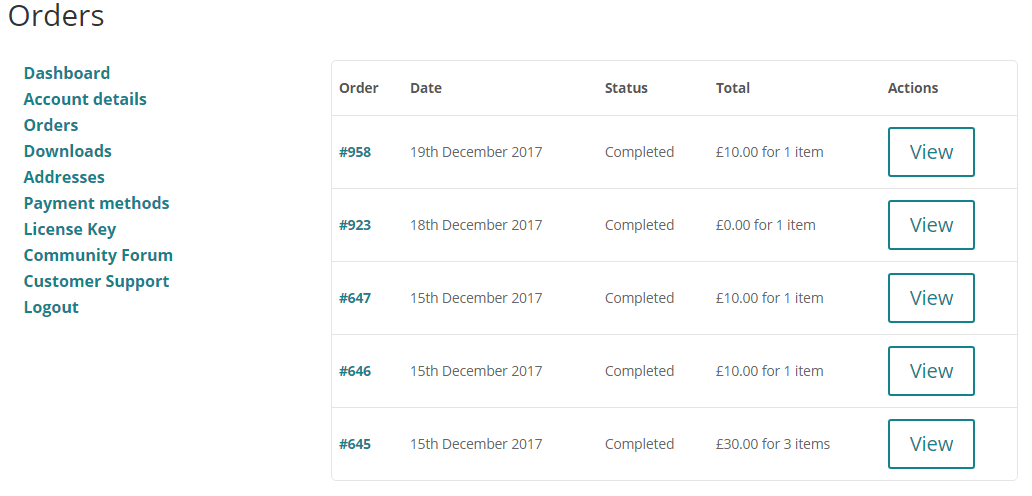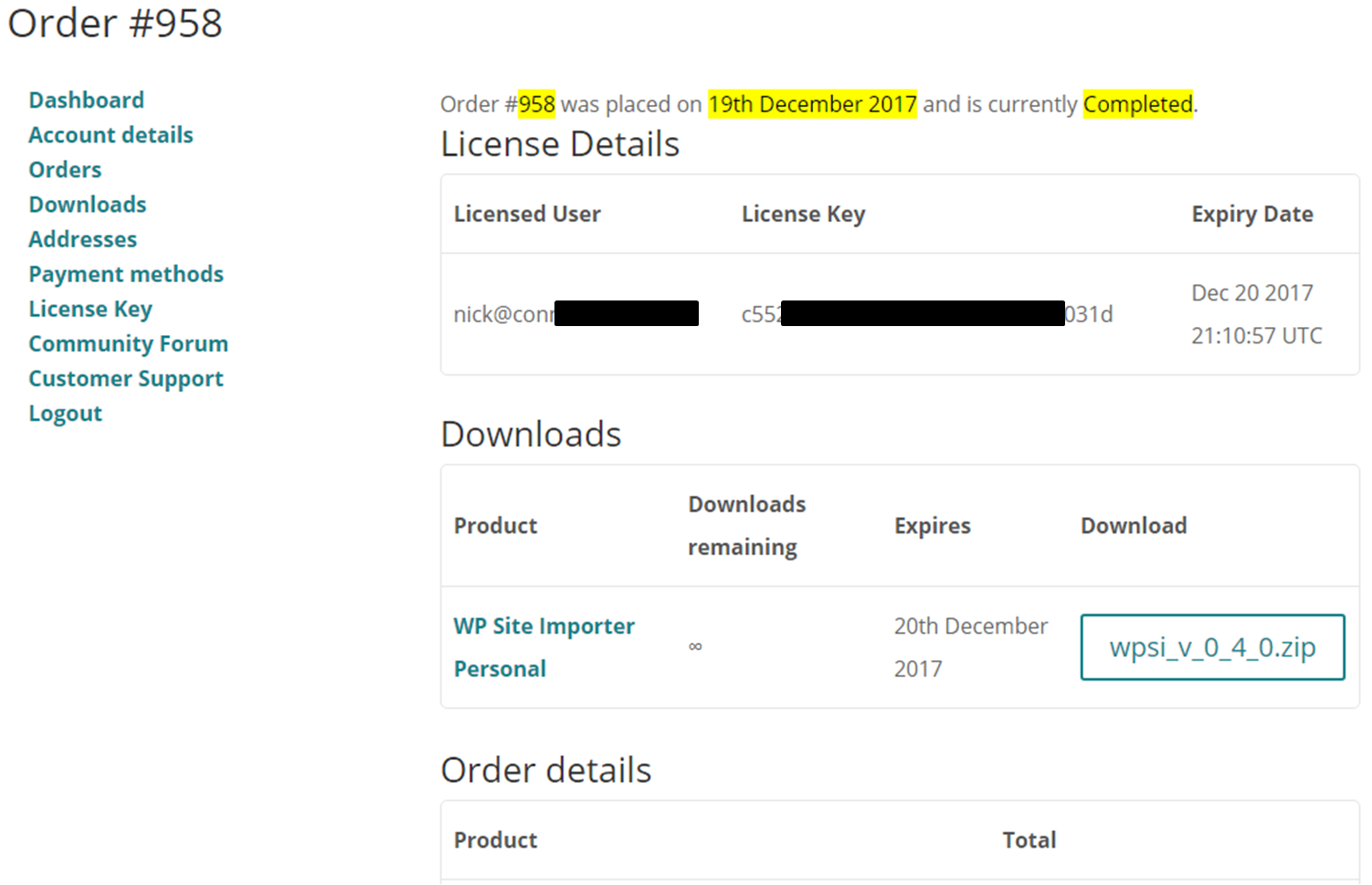Order History
Viewing All Orders
To view your Order history, visit the Account Management Dashboard and select the Orders menu option.
This will show any Orders you have placed with us.
Order History
(click image to zoom)
Viewing an Order
Clicking on any individual Order will also show full details of the Order.
For your latest Order, it will also show details of your license key (redacted in this image).
Viewing an Order
(click image to zoom)