Importing a Single Page
Step 1 of 2
The Import Single Page feature is very useful for importing a website home page, or for importing any other page where you need to apply individual settings.
There are a few configuration options available to you:
- URL to scan
- Import Type: (Page|Post)
- Set as Front Page
- Set as Published
- Min Para Size
- Set featured image
- Keep content images
- Action on content extraction failure: (Create Empty Page|Use Full Page Content from Source|Skip Page Creation)
URL to scan
This is the address of the website page to be imported into WordPress. WP Site Importer will remember the URL you enter as you will most likely want to use the same URL when you use other features of the plugin.
Import Type
Determines whether to import content as a WordPress page or post.
Set as Front Page
Determines whether to make the newly imported page the front page of the WordPress site. (i.e. ensuring it is loaded as soon as you access the website).
Set as Published
Determines whether to set the newly imported page to a status of published rather than draft.
Min Para Size
Some websites output small placeholder elements which are later replaced dynamically with special components. These placeholders can get picked up by the extraction routine. This setting controls the minimum size (in characters) that a paragraph must reach to be imported. Consider lowering this value if small paragraphs are being ignored. Consider raising this value if odd text is appearing in the results.
Set featured image
If a dominant image (normally the first) can be identified on the webpage, this may be set as the page or post’s featured image. This is useful for blog posts where you desire an image to appear in the blog article listings (or RSS feeds).
Keep Content Images
If ticked, all image tags in the content will be retained and can be localised (i.e. added to the Media Library) by the Localise Images feature. If not ticked, all images will be stripped from the content as it is imported.
Action on content extraction failure
Occasionally, Site Importer may not be able to determine the actual content on a web page. This usually happens where the proportion of actual content on the page is very small. You can choose to either create an empty ‘place holder’ page/post for such failures, take the full page content from the source or to skip the page creation entirely.
Once you’ve configured this page, click Next to move on.
Import Single Page – Step 1
(click image to zoom)
Step 2 of 2
The plugin will automatically extract and import the content. A summary screen will be shown explaining the results. If there are no issues, a link will be provided to view the newly imported content.
Import Single Page – Step 2 of 2
(click image to zoom)
Results
The newly imported content is available within your WordPress system. This will be styled by whatever theme you are using within WordPress.
Importing a Single Page – Results
(click image to zoom)
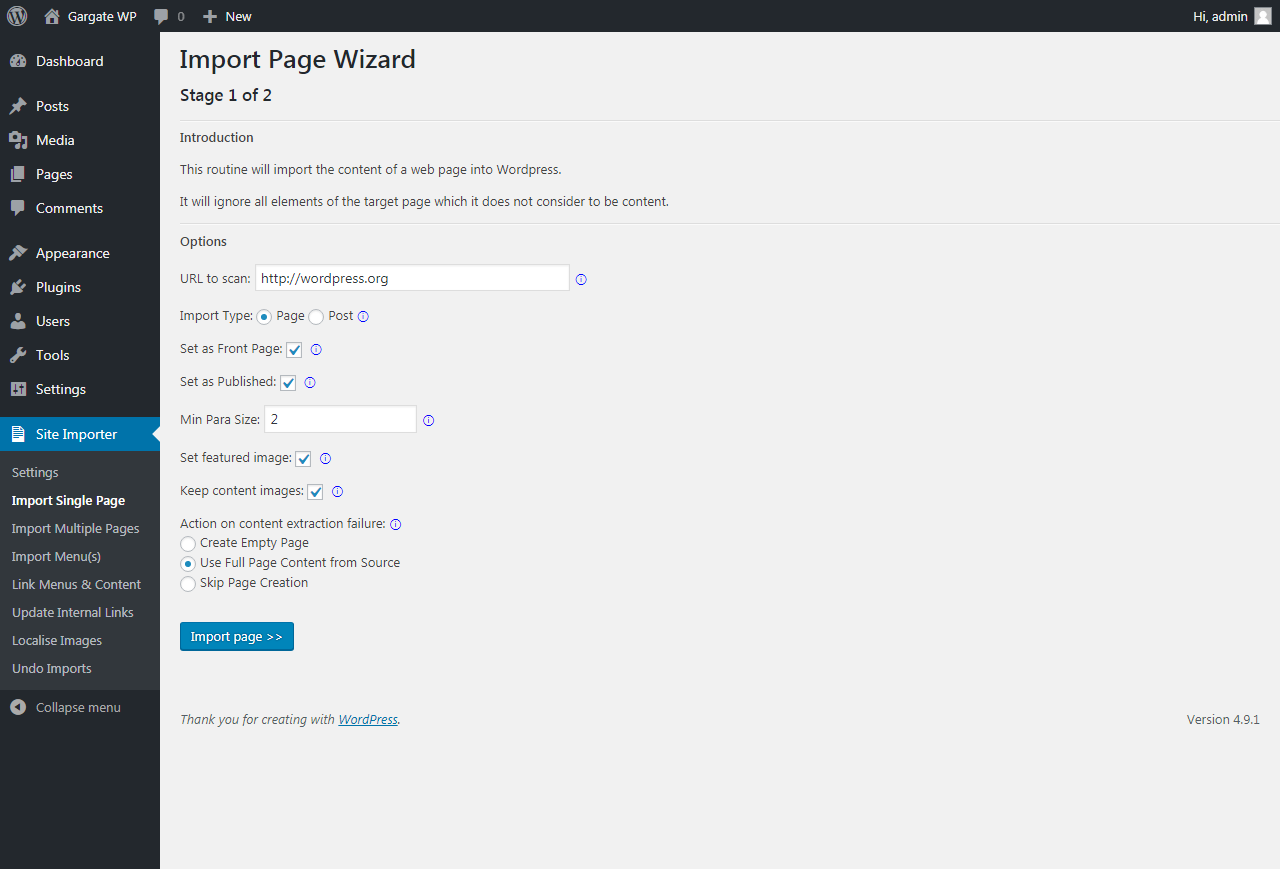
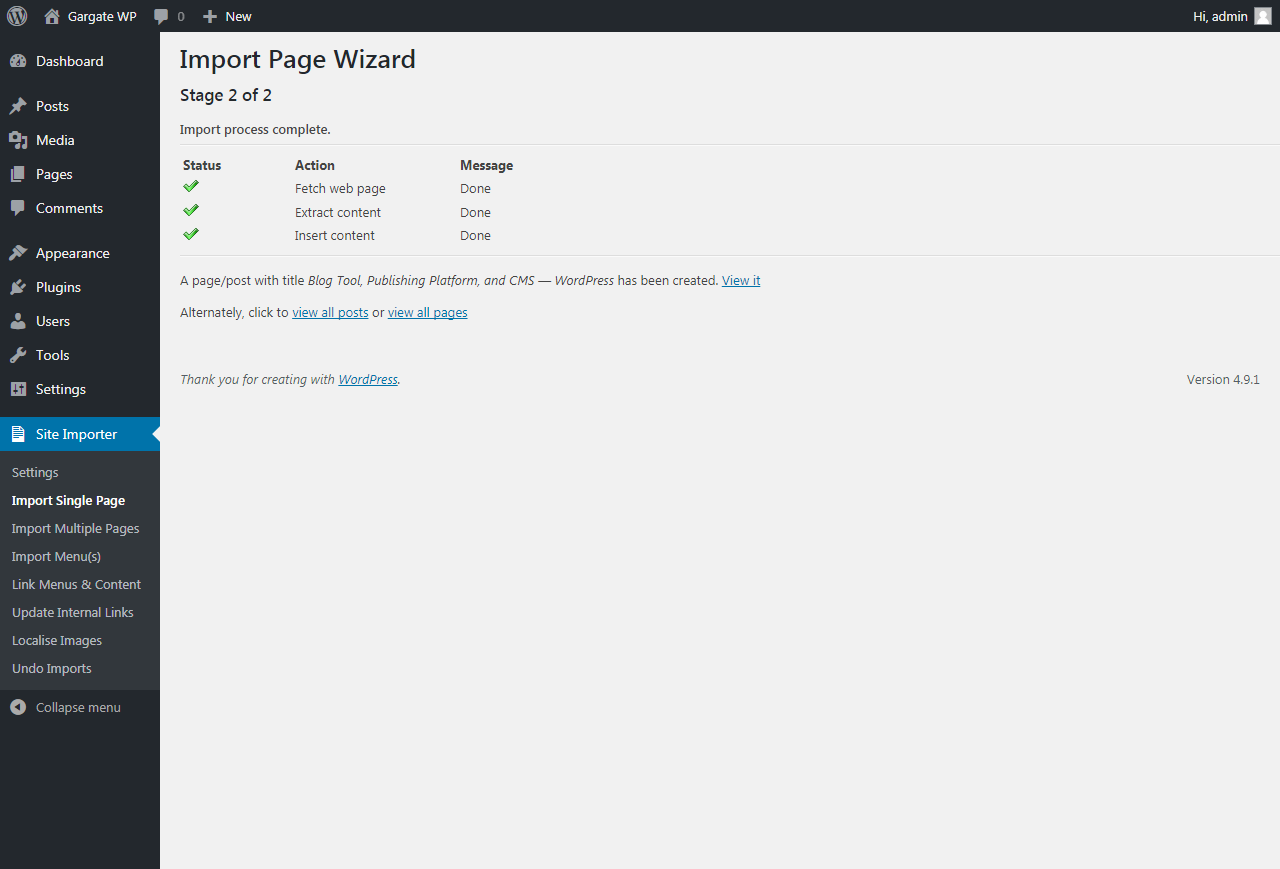
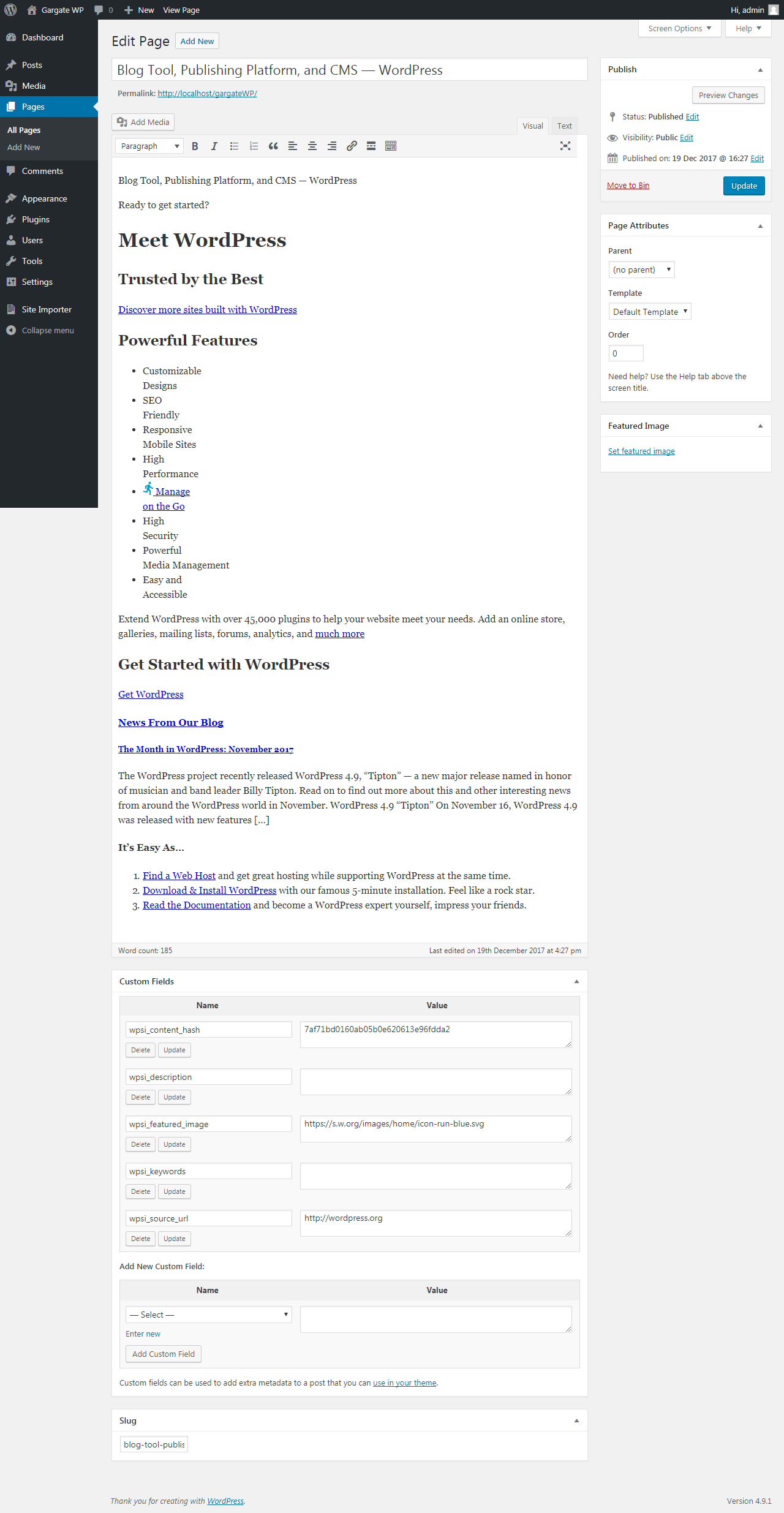
“It’s a wonderful plugin that does so much, so well that it’s hard to list all of the features. But I’ll tell you this, I was able to import the content of a pair of websites running the ModX CMS into a WordPress install in less than 30 minutes. No joke!”